UEN Teacher Tips
It's easy for students to lose focus right before a holiday or at the end of a quarter. However, the task of equipping students with 21st-century skills never takes a break. These skills—creativity, critical thinking, communication, and collaboration—are essential to prepare students for success. One powerful tool that can aid in this mission is Adobe Express’ “Guided Activities for Every Subject.” These activities not only foster creativity but also help students acquire other crucial skills in a structured, engaging way.
The Guided Activities in Adobe Express
Adobe Express’ “Guided Activities for Every Subject” are designed to help educators integrate creative and digital skills into their curriculum. These activities provide structured, easy-to-follow projects that align with various subjects and grade levels, making it simple for teachers to incorporate digital literacy into their lessons.
Key Features:
-
Subject-Specific Templates: Tailored templates for different subjects and grades ensure relevance and ease of use.
-
Step-by-Step Instructions: Clear, concise instructions guide students through each project, promoting understanding and engagement.
-
Creative Challenges: Monthly challenges with step-by-step instructions, video tutorials, and custom templates inspire creativity and innovation.
-
Generative AI Tools: Features like text effects, text-to-image generation and generative fill enhance students’ creative projects.
-
“Classrooms” Interactive Dashboard: This platform allows teachers to monitor student progress, provide real-time feedback and collaborate with students on their projects.
An Education in 21st Century Skills
Adobe Express’ Guided Activities are designed to foster essential 21st-century skills.
-
Critical Thinking and Problem-Solving: These activities often require students to research, plan and execute projects that solve real-world problems. This work develops their ability to think critically and approach challenges methodically.
-
Collaboration and Communication: Many of the guided activities are perfect for group work, encouraging students to collaborate, share ideas and communicate effectively. This approach mirrors the collaborative nature of today's work environments.
-
Digital Literacy: In an age where digital skills are a prerequisite, these activities help students become proficient with technology, from understanding digital tools to applying them creatively in their projects.
-
Self-Direction and Initiative: By working on projects that require planning, execution and presentation, students learn to take initiative, manage their time and see their ideas through to completion.
Perfect Timing for Engagement
One of the standout features of Adobe Express’ Guided Activities is their versatility. They can be seamlessly integrated into your curriculum at any time. For example, try assigning guided activities at the following times of the year:
-
Pre-Holiday Projects: Keep students engaged right before a holiday break with fun, creative projects that also reinforce their learning.
-
End-of-Quarter Activities: Use these activities as culminating projects to assess and showcase students’ understanding and skills in a creative format.
-
Year-End Celebrations: Celebrate the end of the school year by having students create digital portfolios or collaborative projects that reflect their learning journey.
Conclusion
Adobe Express’ Guided Activities are a treasure trove of educational value, offering structured yet flexible opportunities for students to develop creativity and 21st-century skills. By incorporating these activities into your teaching toolkit, you can provide students with engaging, meaningful learning experiences that prepare them for the future. Embrace the power of digital creativity and watch your students thrive!
Helpful Resource:
Rob is the product manager behind Adobe’s educational solutions. He specializes in empowering teachers to harness the full potential of multimedia for effective instruction, while also nurturing students’ ability to create captivating educational content like computer games, animations, web pages and much more. Previously Rob taught Spanish and language arts in Granite School District.
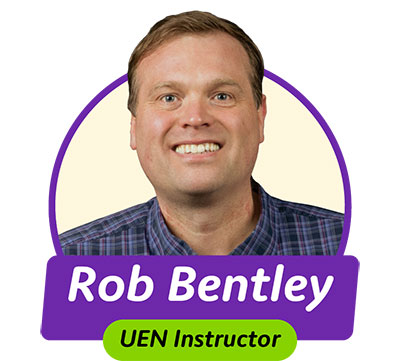
Share this tip:
You Might Also Like:
- End-of-Year Celebrations and Activities
- Safely Try Out AI Tools in Your Classroom
- 3 Surefire Ways To Increase Student Engagement
- Making Technology-Aided Music with Your Students
- Adobe Express Graphic Organizers


 UTAH EDUCATION NETWORK
UTAH EDUCATION NETWORK

 Justin
Justin Braxton
Braxton Dani
Dani Rob
Rob Val
Val

